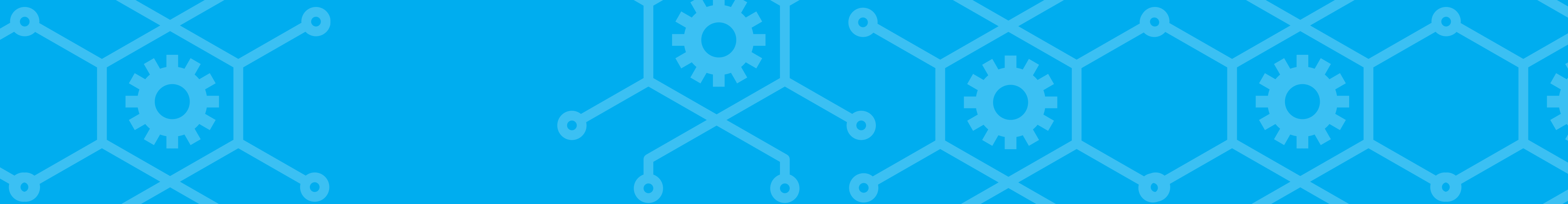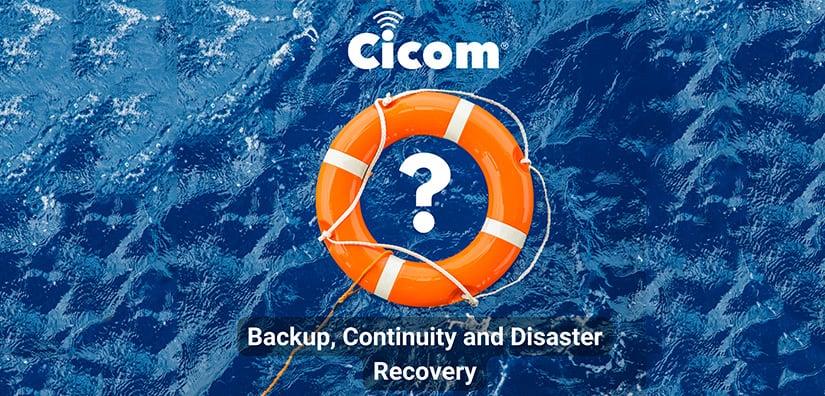Cloud backup may seem a little mysterious, however the concept is really straight forward.
In its basic form it is just a copy of your on premise files being sent to an off-site location for preservation, just in case you have equipment failure or data corruption at your business.
Cloud backup providers use dedicated services and software specifically created to deliver your backup environment. The fee you are charged may be based on the amount of storage you need, the bandwidth used to transfer the data or the number of devices you are backing up.
Enquire today about a cloud backup solution for your business. Contact Cicom on 1300 324 266 or book a free IT assessment.
How does cloud backup work?
Cloud backup need not be complex. In fact, its strength is its simplicity.
Cloud backup works best when coupled with both on-site and off-site copies of your backup data. A typical cloud backup for business service works by:
- Identifying the computer or server you wish to backup.
- Installing the physical backup device in your premises and connecting it to your network. This device will take a local backup of your selected computer or server.
- Configuring the device and setting times for the backup.
- Copying the data from the backup device to a cloud storage service held in a data centre.
- Receiving verification that all the above has happened – every day.
Once the setup is complete, your cloud backup system is ready to start protecting your business.
The backup configuration controls the date and time your backup operates, which files or disks your backup protects, how much internet bandwidth it can use, and how long the files are kept for.
Once you have completed the cloud configuration, you can sit back and relax in the knowledge your data is protected day after day.
Why should a business use cloud backup?
- Off-site backup secures your data away from your office or business location. In the event of flood, fire or theft you have a copy of your critical data that is not stored at the point of impact.
- Cloud backup allows for quick access to your backup files.
- Flexibility in backup size and targets.
- Reliable recovery of the data you require.
- Prevents downtime and keeps your business running.
- Automated backup and reporting.
- Save on capital expenses trying to replicate your own solution.
- Easy to use.
- Scalable backup options as your business changes.
Is cloud backup safe?
Cloud backup solutions are among the safest forms of backup available.
Safety considerations are:
- Your backups are stored in Australian data centers with high security, expert maintenance and data redundancy built in.
- Cloud backups create a clear separation from your local network that protects you from highly malicious threats like Cryptolocker and Ransomware.
- Web-based access to backups are protected by multifactor authentication to prevent unauthorised access to your backup environment.
- Your backup is geographically separated from your physical work environment to enhance protection from natural and accidental disasters.
- Your backup data is encrypted when it is transmitted and also at rest in cloud storage.
Cloud Backup vs Business Continuity
Often, we think of backup in the wrong context. Simply having a cloud backup doesn’t equate to keeping your business running smoothly when disaster strikes.
What is the difference between Cloud Backup and Business Continuity?
- Cloud backup is an important part of your business protection, however simply having a backup is not enough. Sure, it is offsite and protected from your current network, but can you get moving quickly in the event of a serious failure? Repairs and replacements can take time so you will need a solution to keep your business running in the interim.
- Business Continuity solutions take backup one step further. It ensures your backup can be deployed to an available device and booted to keep you running whilst you are dealing with the initial problem. Having a device ready to go, with an image of your critical machines will form the basis of your business continuity plan.
Cloud Backup vs Cloud Storage
We have all heard of cloud storage like Dropbox, OneDrive and Google Drive; you are probably using it already and not sure of the difference between Cloud Backup and Cloud Storage.
Cloud Storage Explained
Cloud storage typically keeps a copy of your deleted files for only 30 days, it is designed for file sharing and not data backup.
In fact, cloud storage services recommend that you have a separate backup of files that are stored on their platforms.
Cloud Backup Explained
Quality cloud backup services keep the changes between backups, allowing you to access versions of files from previous changes.
Typical cloud backup services keep copies of files for 1 year, with some services offering infinite retention and allowance for easy restoreation of files to any point in time.
Cloud backup can also create an image of your computer or server, allowing for a quick and convenient restore to a new computer or server, exactly as it was.
Cicom Cloud Backup Features
User-Friendly Access
Our cloud backup service is accessible from any location, allowing our technicians to monitor and configure backup services from anywhere.
Ransomware Protection
Our backup service is protected by separating itself from your network via the cloud. With inbuilt tools to prevent against ransomware, you can get on with business and stop worrying about your data.
Enterprise Encryption
We use enterprise-grade encryption to secure your data before it leaves the server, and it stays encrypted while being stored. Your backup data is stored in Australian data centres.
Reliable Recovery
Our backup system checks itself for completed backups and alerts us of any issues. It even boots a virtual copy of backups and emails a screenshot so you can rest easy that your backup is useable.
Easy Restore
Choose to restore an entire system, specific files and folders from a given time period or restore a computer or server to different hardware entirely.
Cloud services backups
Backup your Teams, SharePoint, email and Google Drive data. Data stored in these cloud environments is vital to your business. Cicom can help create an independent backup of these critical services.
Business Continuity
We have backup options that allow you to quickly boot your latest backup on supplied hardware so you can keep your critical business infrastructure running while we work through your full recovery solution.
Is Cloud Backup right for your business?
The simple answer is… If you rely on your I.T. infrastructure and access to data for your day to day functions, then you need cloud backup.
Ask yourself the following:
- “Do I have critical data or systems in my business?”
- “Do I have I.T. systems that I rely on for production, sales or workflow?”
- “What would it cost me in lost productivity, reputation and opportunity?”
- “How many staff would be affected by downtime?”
- “What would it do to my business to lose my data?”
- “Am I contributing enough resource to business continuity and backup?”
- “Could my business benefit from a managed IT solution?”
Get started with a modern backup solution
If you are ready to take control of your business backup needs.
Getting started is easy, simply:
- Call Cicom on 1300 324 266 for a free backup assessment.
- Review your backup quotation.
- When you are ready. Send through your confirmation to proceed.
- Cicom will do the rest.
Contact Us
Enquire today about data backup solutions that are better for business.
Contact us online or call 1300 324 266 for a free IT assessment.