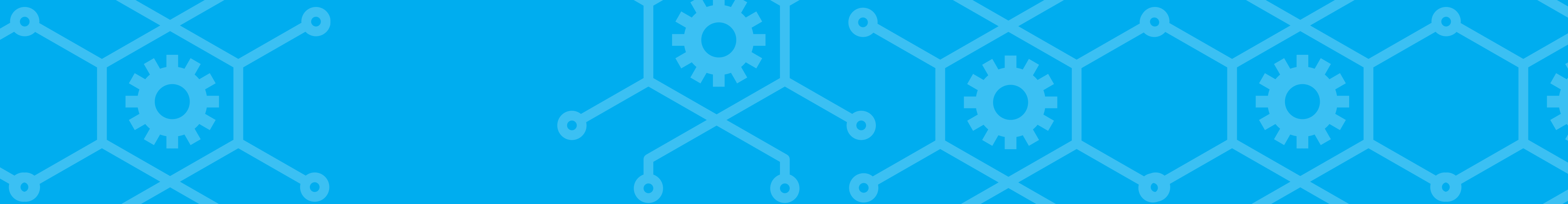Business is increasingly dependent on the internet to communicate, perform transactions and research information.
This increases your threat exposure. It’s crucial you have effective cyber security protection in place to keep your staff and your business safe from cyber-attacks.
Everything you need to know about cyber security
Cyber security is the protection of your important information and data from:
- Accidental or illegal access
- Data corruption
- Theft of your data
- Interruption to your I.T systems
Not only do you need to protect the information and technology that your business uses for day-to-day processes. You also need to secure the data you store about your customers and clients.
To give cyber security for your business the attention it deserves, you will need to make it part of your daily routine. Cicom have Managed IT plans which can keep your business secure from cyber attacks.
Who could be a cyber threat?
Cyber threats aren’t always from the obvious players. It pays to have an open mind about where and who could compromise your data.
- Criminals – looking to steal your money or information for financial gain
- State actors – who may be acting on behalf of another country or affiliated group
- Clients you do business with – who may be aggrieved
- Business competitors – trying to gain and advantage over your business
- Current or former employees – who accidentally or intentionally compromise your information
What ways can cyber-attacks happen to a business?
Cyber attacks can happen in a variety of ways. Wherever you use technology in your business you may be at risk.
Some typical types of cyber-attacks are:
- Theft or unauthorised access of hardware, computers and mobile devices
- Infecting computers with malware (such as viruses, ransomware, and spyware)
- Attacking your technology or website
- Attacking third party systems
- Spamming you with emails containing malware
- Gaining access to your information through your employees or customers
How does a cyber-attack could affect a business?
So, what are the effects of a cyber-attack and what losses could you experience?
- Financial loss – from theft of money, information, disruption to business
- Reputation loss – damage to reputation, damage to other companies you rely on to do business
- Costs – getting your affected systems up and running
- Time loss – time notifying the relevant authorities, clients, and institutions of the incident
What is at risk if a business is attacked?
You now know that cyber-attacks can cause serious disruption and cost to your business, however, to protect your information it’s important to know what types of data are at risk.
Here are a few examples of common targets for data theft or ransomware:
- Customer records and personal information
- Email records
- Financial records
- Business plans
- New business ideas
- Marketing plans
- Intellectual property
- Product design
- Patent applications
- Client records
- Employee records (which could include sensitive personal identifiable information such as their date of birth, address and emails)
Types of online threats to watch out for
Below is a quick definition of the threat terms by the Australian Cyber Security Centre.
Phishing – Phishing – scam emails | Cyber.gov.au– fake messages to trick you into giving out your private personal, commercial or financial details. They can even pretend to be from an organisation you trust, such as a large business or government agency.
Malware – Malware | Cyber.gov.au– malicious software most commonly used by criminals to steal your confidential information, hold your system or device to ransom or install damaging programs onto your device without your knowledge.
Ransomware – Ransomware | Cyber.gov.au– a type of malicious software that makes your computer or files unusable unless you pay a fee to unlock them.
Online scams
Scams are widely used to trick the end user into processing a transaction or giving up information to a cyber-criminal.
Scamming techniques include:
Impersonation
Scammers try to illicit trust by pretending to be from important organisations such as state and government agencies or major banking institutions such as the Commonwealth Bank, ANZ, NAB and Westpac.
Scammers may target business pretending to be:
- Banks and financial institutions
- Telecommunications and electricity companies
- Government agencies
- Charities or international organisations
Stay up-to-date and protect your business during COVID-19. COVID-19 themed malicious cyber activity | Cyber.gov.au
Tax time scams
With tax time upon us we will see scammers target business with tax time scams asking for urgent payment of tax debts. The Australian Taxation Office will not email you and ask for your bank details or tax file number (TFN).
Read more about cyber safety at tax time. Cyber safety at tax time | Cyber.gov.au
Invoice email scam
Businesses all receive invoices via email. A compromised email account can often be used to trick business into paying an invoice to the wrong bank account by altering the invoice payment details.
Every year this causes significant financial loss to small business. You may not realise until your business receives complaints from suppliers that your payments didn’t occur causing significant cashflow disruption.
Businesses should have checks in place to verify bank accounts before a payment is made.
Secure your business
Understanding the threats is important. You need to know what your up against. Taking ownership of your cyber-security situation is the first step.
Below are some tangible steps your business can take to become cyber-secure:
- Data backup – This will ensure you can eventually recover from a cyber breach. Protecting your backup from compromise is also critical
- Password policy and two step authentication – Creating strong and unique passwords and employing two step authentication on all accounts is a great step in protecting your I.T. environment
- Keep your software updated – Software and operating systems are not perfect. They require updates to plug security vulnerabilities to help mitigate compromise.
- Employee education – Ensure your employees are up to date on the ways cyber-criminals infiltrate systems.
- Create employee I.T. policies – Create an I.T. policy around website access, mail access, password security, threat reporting and work from home rules.
- Incident response – Create an action plan for when your business experiences a security breach and assign responsibility withing your business for its execution.
Cyber security for small business
Need more help understanding the basics of cyber security for your business or getting set up with software to protecting your business?
See the Small Business Cyber Security Guide- Small Business Cyber Security Guide | Cyber.gov.au on the Australian Cyber Security Centre website.
Cicom® can help you prepare your Cyber Security plan today.
Call 1300 324 266 or contact us online.