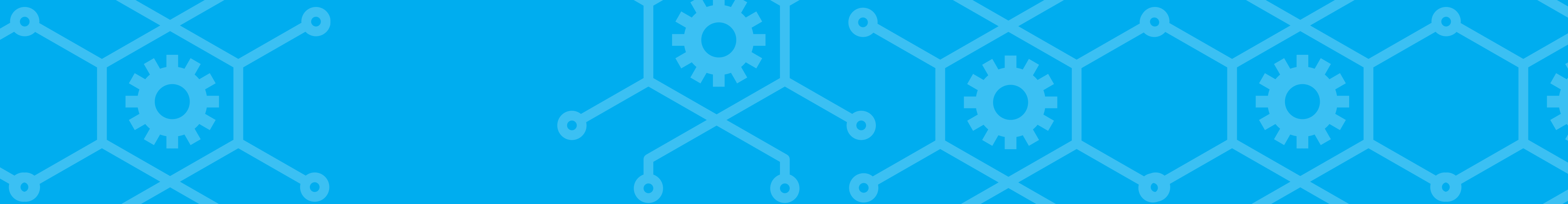Microsoft 365 delivers the power of cloud productivity to businesses of all sizes, helping save time, money, and free up valued resources.
The Microsoft 365 suite is used by over 1 million businesses worldwide (statista.com) to streamline day-to-day processes and increase efficiency.
With a whopping 89.2% (computerworld.com) of the market share, Microsoft 365 is still the first choice of software for the majority of small and large businesses.
Get a team of IT professionals to configure, manage and maintain Microsoft 365 for your business – Call Cicom on 1300 324 266 or submit an online enquiry.
What is Microsoft 365?
Microsoft 365 is a cloud productivity ecosystem designed to give your business tools to build a flexible and productive work environment.
It brings the best in breed office applications coupled with powerful cloud services, security and device management through one connected login.
Not only does Microsoft 365 encompass the renowned office suite consisting of applications such as Word, Excel, PowerPoint, OneNote and Outlook, there are a host of other productivity tools to such as:
Microsoft Teams
Think of communication suite meets information board.
Teams consists of video conferencing, chat, file repository and organisational tools to help you get the best out of your day and to enhance communication with your fellow team members.
Microsoft SharePoint
Businesses and organisations use Microsoft SharePoint to create mostly internal websites for staff use.
SharePoint can use lists, databases, document libraries and links to create a useful central repository for staff and team members. All accessed from a web browser just like a web page.
Microsoft Intune
Intune is a cloud-based management solution for laptops, desktops, virtual PCs and mobile devices.
Intune enhances security access, allows for application management, automates deployment policy and provides end user management.
Microsoft OneDrive
OneDrive is a cloud-based storage solution.
Work together on files, securely sharing inside and outside your organisation. Access files across the entire device ecosystem on laptops, desktops and mobile.
What is the difference between Microsoft 365 and Office 365
Office 365 was launched in 2011 as a subscription based service for the MS Office suite of Word, Excel, PowerPoint and Outlook and cloud storage. It has now been rolled into Microsoft 365.
Microsoft 365 encompasses the traditional Office 365 offerings along with Intune device management, security, communication and enhanced collaboration.
In essence it is now the default name for the entire cloud-based software portfolio from Microsoft.
What are the advantages of switching to Microsoft 365?
So you like the sound of Microsoft 365. But why would you make the switch and what are the advantages to your work environment?
Perpetual improvement and features
As a cloud-based subscription service, software installed on your machine is updated with features and patches as they become available.
You no longer need to wait for several years until the new version is released. You have it straight away for as long as you have a subscription.
Management
Looking after many users for Teams, email, storage, permissions, groups and SharePoint could be a tiresome and inefficient task.
Microsoft has built a central management platform to manage users as they come in and out of your business, all through a cloud based management portal. Simplifying I.T. user management is a core benefit of Microsoft 365.
No need for servers
Traditionally email, storage and SharePoint websites have been hosted in expensive onsite servers, requiring monitoring, maintenance and inevitable replacement. The capital cost alone could reach tens of thousands for server deployment and maintenance.
Microsoft 365 has replaced this architecture with its cloud based 365 environment.
Email, SharePoint and storage can now be hosted in the cloud with the ease and cost effectiveness of a monthly subscription.
Connectivity and collaboration within your business
Microsoft 365 tools have the ability to talk to each other providing a connected environment regardless of the applications you use.
For example you can:
- Access OneDrive file storage from directly inside you application.
- Share files directly with your work colleagues or with people outside of your organisation.
- Use Teams to create special groups for topic discussion and file storage.
- Communicate with people anywhere using videoconferencing and voice features in Teams.
Microsoft 365 is rich on connected apps and communication to enhance productivity with:
- Collaboration through file sharing and version history;
- Improved communication through messaging and video conferencing;
- Access applications and resources outside the office;
- Enhanced I.T management, maintenance and efficiency;
- Software applications upgrade automatically;
- Enhanced security through Intune and user policies;
- Predictable costs;
- Reduced reliance on hardware infrastructure;
- Work from home powerhouse.
Are there any disadvantages to Microsoft 365?
Microsoft 365 is mostly a web enabled platform, therefore if you do not have access to the internet then many features of Microsoft 365 will not be available or work at their best.
To ensure you get the most out of 365 we recommend a speedy and stable internet connection.
Microsoft 365 Data Security
You will also need to consider what data you have entrusted to the Microsoft 365 platform.
All good solutions require a cloud backup solution and Microsoft 365 is no different. It may be important to consider a third party backup of your critical data to a different provider.
Microsoft is an industry leader in email and productivity solutions. As such, they have an elevated instance of targeting email and storage platforms.
As part of your Microsoft 365 solution it is essential to consider how you mitigate this threat and enhance your security profile with a tight security policy and third party security services.
Cicom can manage Microsoft 365 for your business
If you are interested in the Microsoft 365 platform for your business, Cicom can help. We can:
- Assess your current environment for Microsoft 365 compatibility and suitability;
- Migrate from your existing infrastructure and onboard staff and users;
- Configure, maintain and support your Microsoft 365 environment.
Call Cicom on 1300 324 266 or submit an online enquiry.